ECHO

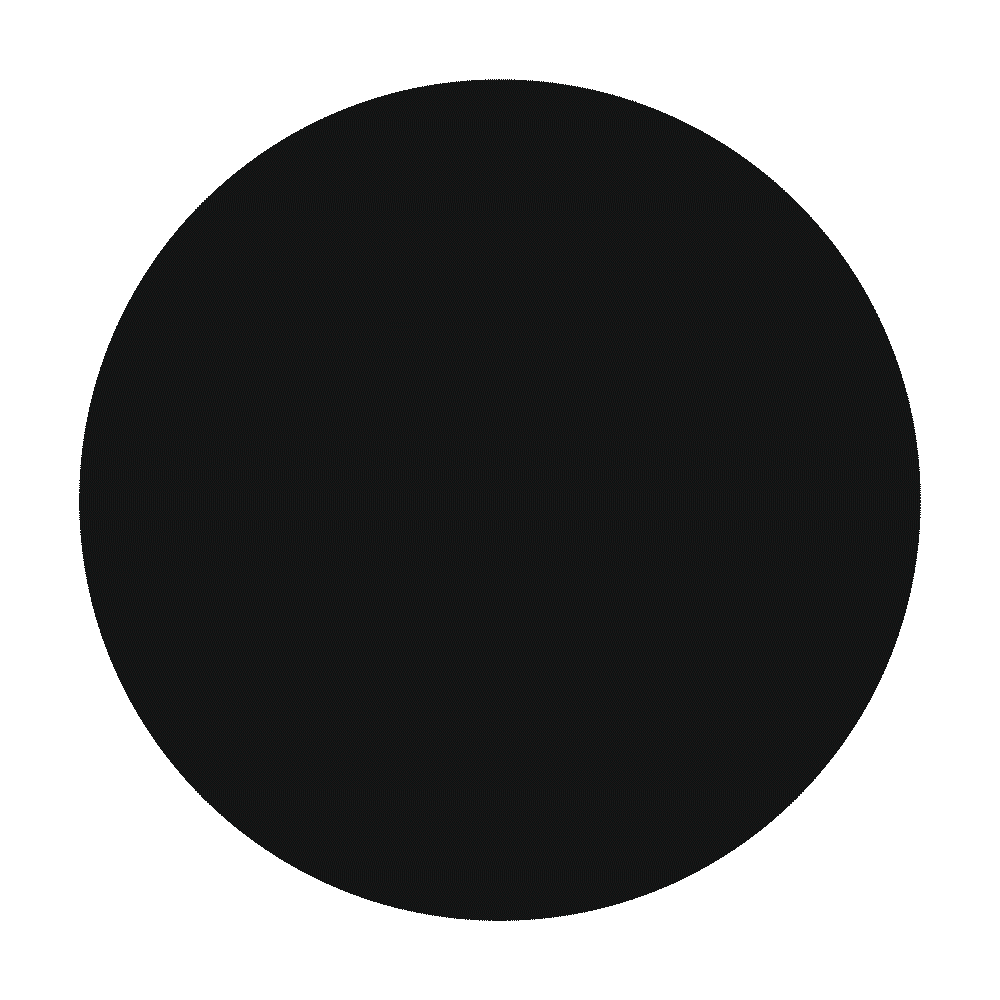
A groundbreaking innovation, ECHO uses Near Field Communication (NFC) technology to harvest a tiny amount of energy from your phone to open and close your lock. By eliminating the need for traditional power sources, ECHO delivers an eco-friendly, hassle-free locking experience, reducing energy consumption and any environmental impact.

ECHO couldn’t be easier to use: No keys. No codes. No cards. No problem.
All you need is the ECHO app
While ‘Capture Technology’ harvests a tiny bit of energy from your phone, Near Field Communication (NFC) gets ready to talk to the lock. If you’ve never heard of NFC before, that’s the bit of kit your phone uses when you use Google Wallet or Apple Pay to make super-secure cardless payments at the checkout. Yes, it’s that safe to use.
Powered by ‘Capture Technology’
ECHO delivers the advantages of a fully networked, connected system – without the wires!
Energy-harvesting NFC technology lets ECHO capture the tiniest amount of energy from your smartphone. In fact, it takes such a small amount of energy to work an ECHO lock that even if your phone only had a 1% charge, it would be way more than enough to open and close an ECHO lock with ease.
So say goodbye to the batteries and the need for regular battery maintenance. No batteries means no need to check and change them, lower maintenance overheads and, of course, no old batteries to dispose of. That’s a clear win-win all the way.
Near Field Communication (NFC) – The Technical Bit
NFC is a short-range wireless technology that lets you securely pass data from one device to another. It’s the same technology you already use when you make a contactless payment with your smartphone or payment cards. Reassuring, or what?
How ECHO uses NFC
ECHO transfers a secure token from your phone to the lock, granting you instant, secure access.
One-time use, secure transaction
Once the transaction is complete, that token is immediately deactivated and cannot be reused. This ensures super-safe security every time you use an ECHO lock.

Making your locker installation work harder
With flexible operating modes, ECHO gives you the flexibility to use the lock however you want. You can now have a single bank of lockers in your reception area that can be used by visitors or guests (Public Mode), or you can exclusively allocate lockers to staff and employees for their own use (Private Mode). Everything is controlled through the App – you simply decide how you want ECHO to work for you.
What modes are available?
ECHO gives you three operating modes – Public Mode, Private Mode, and Registered Public Mode.
Public Mode
In Public Mode, lockers are ‘open’ and available for use by anyone. Users request access to a locker by scanning a QR code displayed at the location, downloading the Echo app and registering. Admin approval is not required to use Public Mode locks, but access and usage can be monitored through the App or Web Portal.
Private Mode
In Private Mode, users are granted exclusive access to lockers by the storage provider. ECHO app can be used to securely lock and open their assigned locker, while admin can manage access and monitor usage through the App or the Web Portal.
Registered Public Mode
In Registered Public Mode, lockers are ‘open’ and available for use by anyone who is pre-approved/ registered to use them.
Users must download the ECHO app when sent an invite email from a storage provider and must be logged into their account to lock and open any of the lockers within that location. Admin then uses ECHO app to send out email invites to pre-approved locker users and can also monitor lock availability.
Where can ECHO be used?
ECHO is wire-free and so easy to use, the possibilities of how you could use it are endless. All that’s needed is a mobile network connection or WiFi connection. Here are just a few:
Workspace Storage
Secure personal storage for employees. This can either be used with ECHO in Private Mode, where lockers are assigned to staff, or in Registered Public Mode, where staff can choose their own locker.
Education Facilities
With ECHO in Private Mode, give individual locker access to students and staff.
Assest Management
With ECHO in Private Mode, give controlled access to valuable tools, equipment, or resources.
Sports Clubs and Leisure Centres (dry areas)
With ECHO in Public Mode, any member who has access to storage areas can choose a locker for use.
Transport Hubs (airports, train stations)
General public access to storage lockers.
Tourist Attractions
With ECHO in Registered Public Mode, grant visitor-only access to storage areas.
Private Sports Clubs / Leisure Centres (not wet)
With ECHO in Registered Public Mode, grant members access to secure personal storage, with a choice of locker.
Experience ECHO for yourself. This is simplicity, sustainability and security – redefined.

Features & Benefits
Whether you’re managing the lockers, or simply storing your things while you head for a workout, ECHO app* controls it all. iPhone user or Android user, you’ll find the ECHO app on your app store.
As the manager or owner of the locks, the ECHO app allows you perform multiple functions including:
- Effortlessly switch locks between its 3 flexible operating modes
- Allocate lockers to users / grant user access
- Send emails to users for account creation
- Unlock ‘blocked’ lockers
As a user of the locks, you can use the App to:
- Lock / unlock your locker
- Share locker access with another user
- View name and location of your lock / locker
*Compatible with iOS 16 and above. Android 10 to 15.





